Frequently Asked Questions
This page is full of commonly asked questions about DeskThing.
Q/A
How do I setup Spotify?
Take a look at the Spotify App section.
How do I enable RNDIS?
1.) Navigate to “Settings” and select the “Client” tab.
2.) Enable “Use RNDIS”.
3.) Navigate to the “Device” tab.
4.) Select the play button “Run FireWall Configuration”
5.) 5.) Exit the “Settings” window and select “Device Details” under the “Clients > Connections” tab.
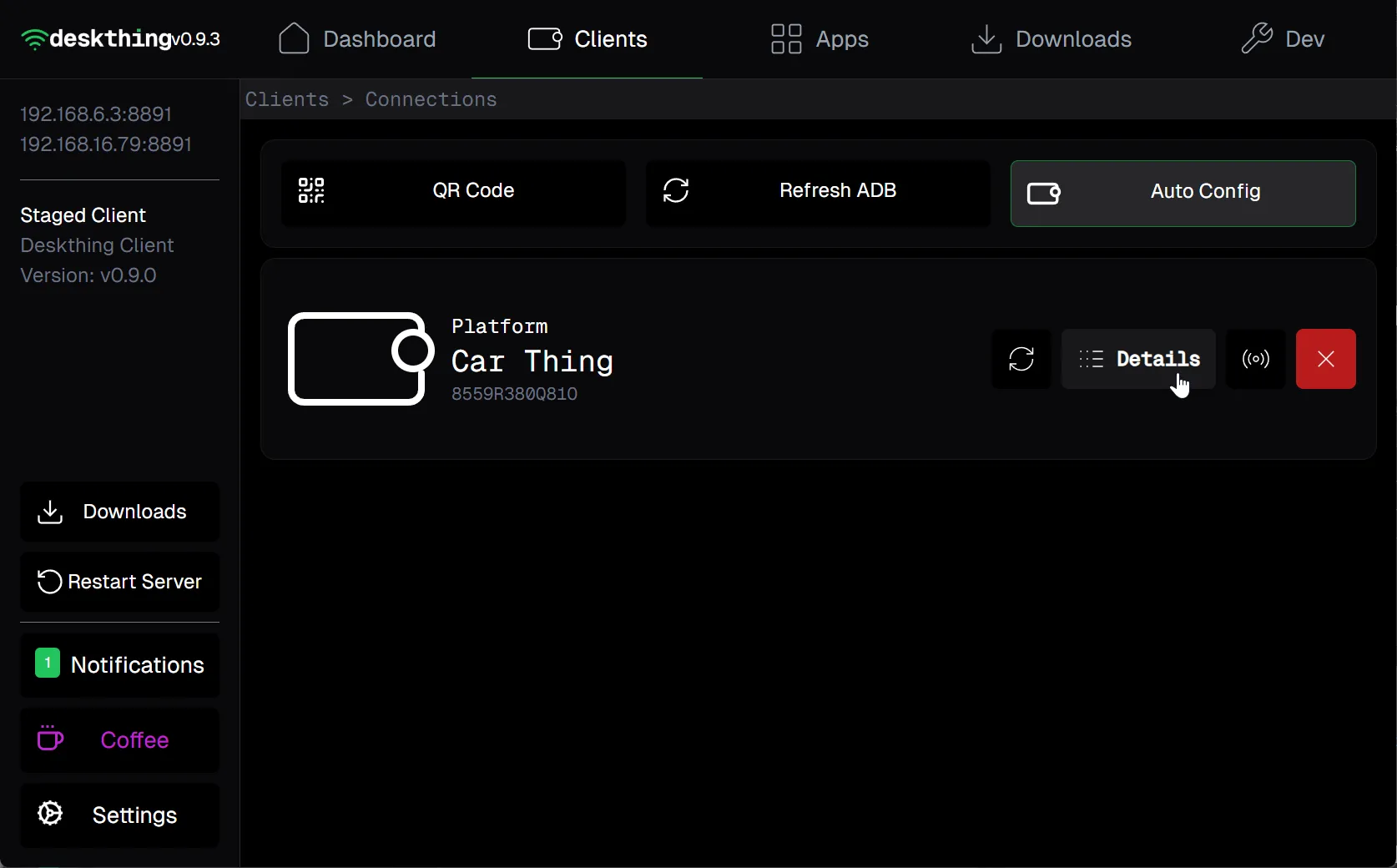
6.) Select the “Push Staged” button.
How do I change the Car Things backlight brightness?
1.) Under the “Clients” tab, select “Device Details”.
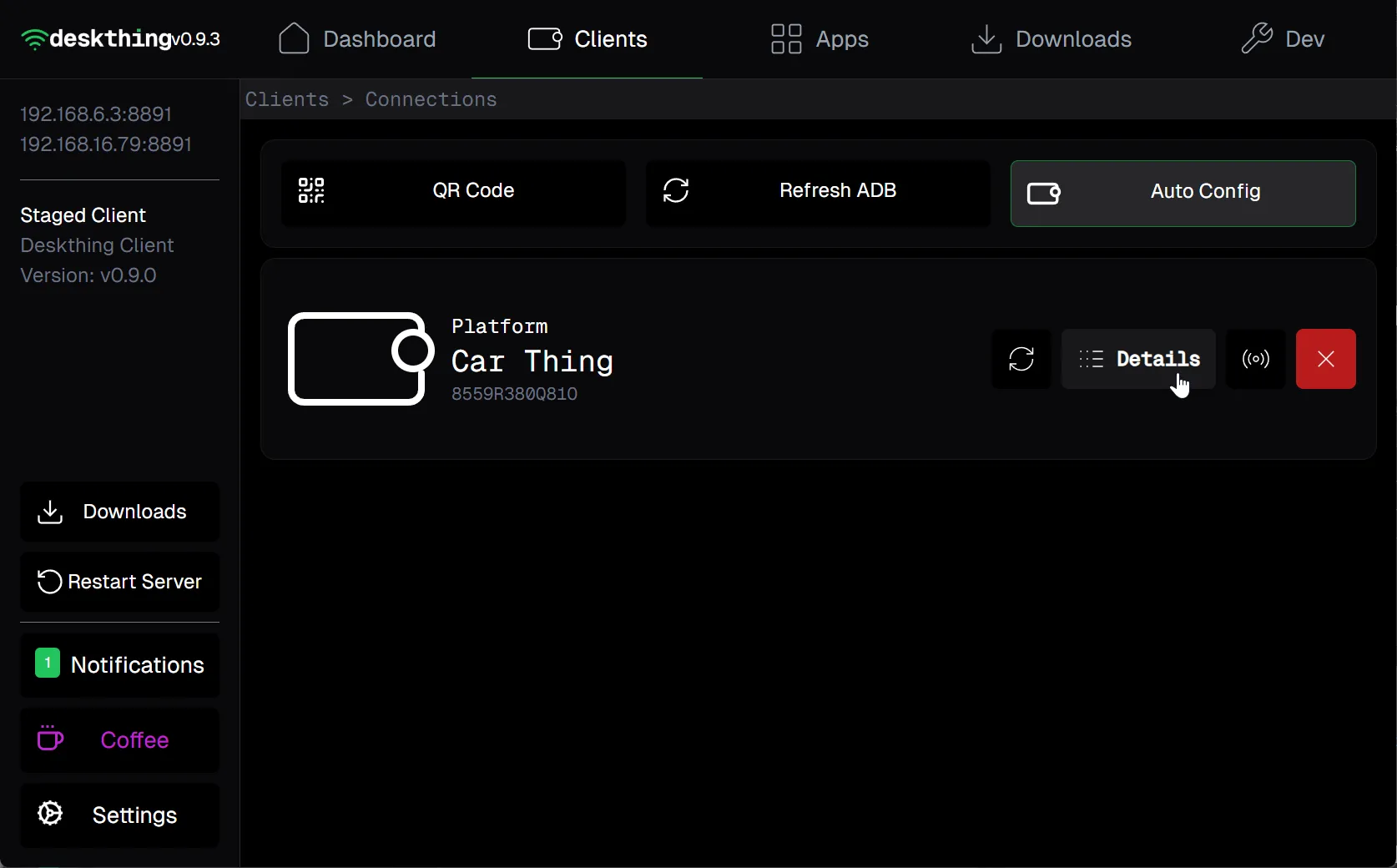
2.) Scroll down, locate “backlight: RUNNING”, and select the pause icon.
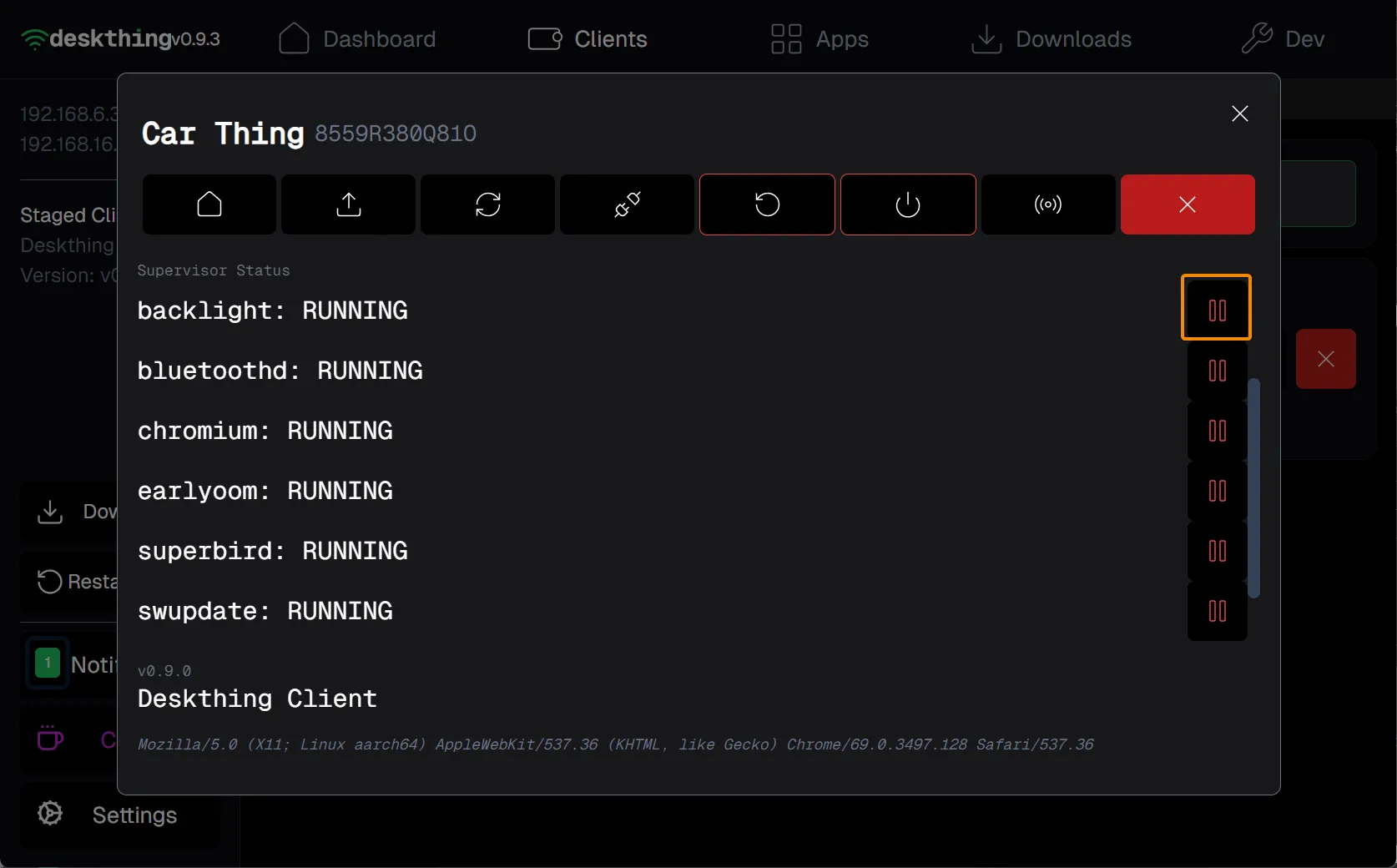
3.) Using the slidebar labeled “brightness”, move the slider left or right to change the car thing display brightneses.
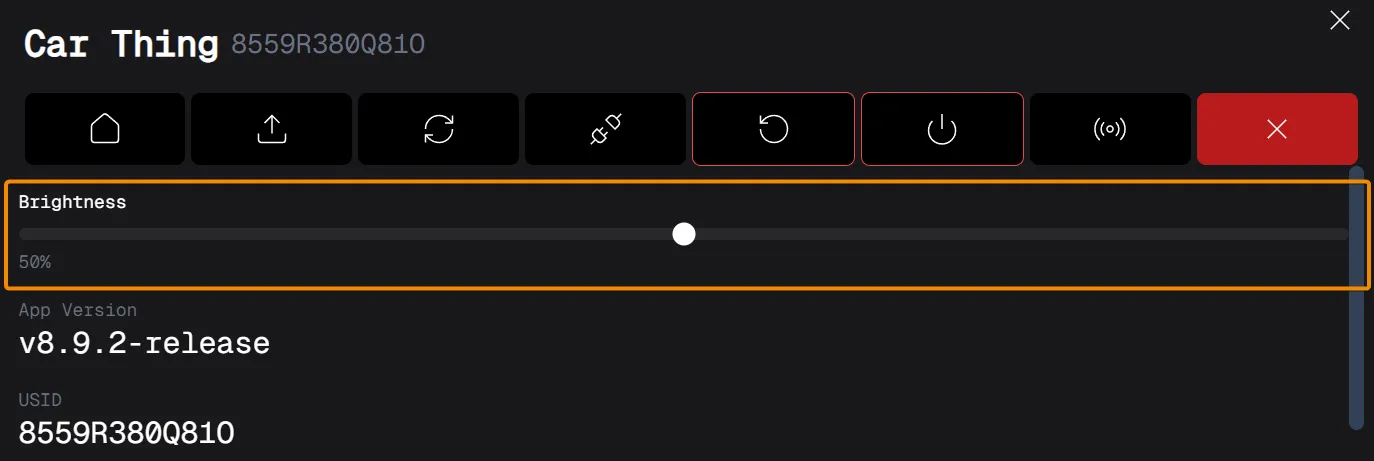
How do I use DeskThing on my phone?
1.) Download the DeskThing desktop server installer from DeskThing.App/Releases.
2.) Run deskthing-win-x.x.x-setup.exe.
3.) After running, the app should open.
4.) Navigate to “Clients”.

5.) Select “QR Code” and scan the QR Code with your phone.
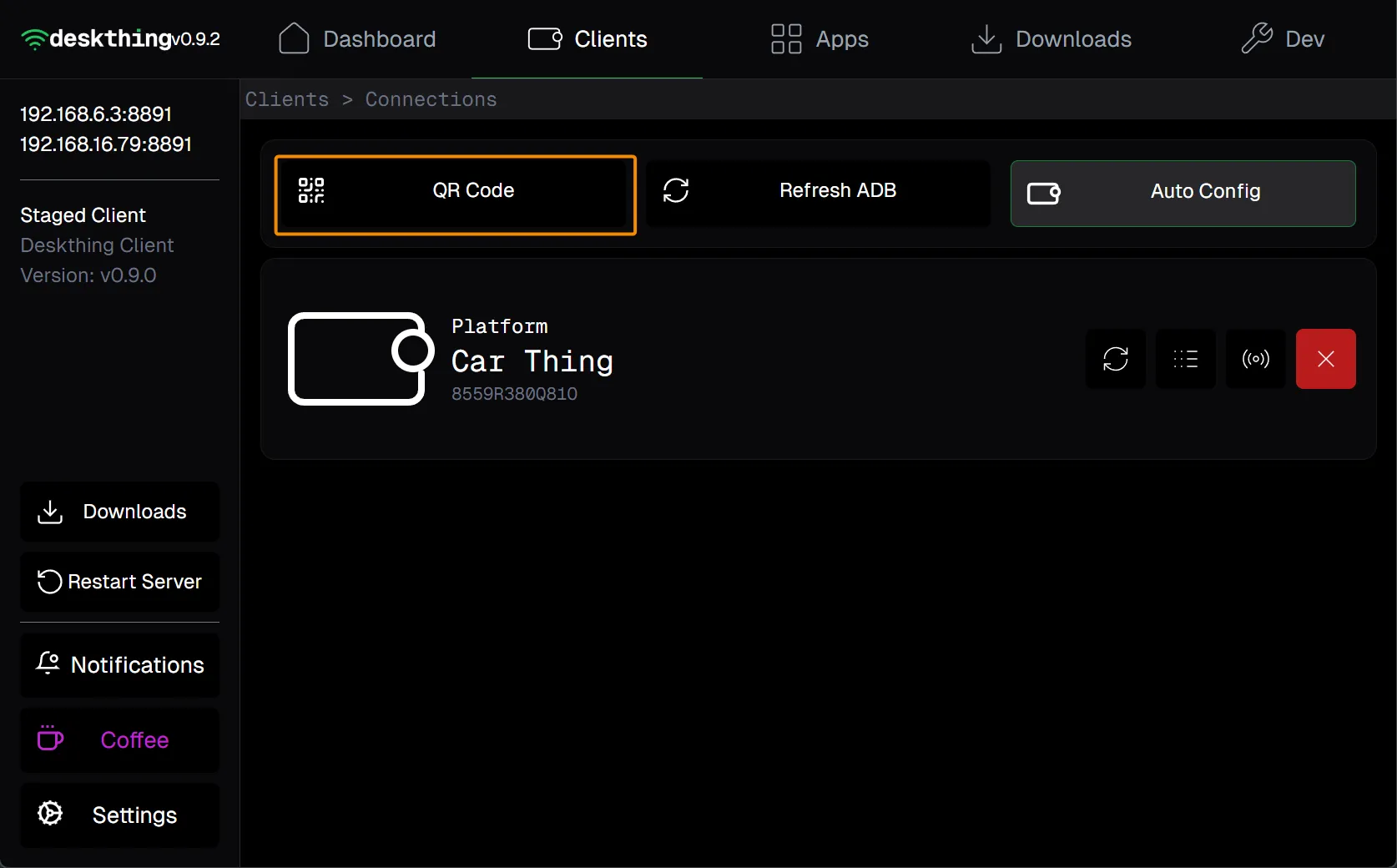
Known Issues
App Local Not Found (is it running?)
Please remove the utility app.
We don’t like that app around these parts. The functionality was integrated into the base app in v0.9.0.
Car Thing connects successfully but cannot play audio.
Navigate to settings (bottom left), set a playback location under the Music tab, and select save.
Getting Audio Data / Waiting For Song
Make sure you have audio playing and hit Play or Skip